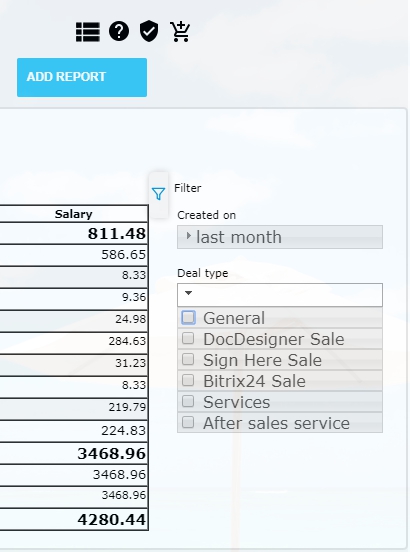Report creating
How to generate a report.
To generate a report, press "Create Report" button. Reports can be exported to MS Excel - press "Export to MS Excel" button for this.
Different levels of detalization are avilable in reports. Click  to access detailed data in a row. Double-click to hide detailed data.
to access detailed data in a row. Double-click to hide detailed data.
You can open a card of a Deal (Invoice, Quote). Click any column in the row, which contains detailed data.
If the report contains a column with Company or Contact data, these columns are marked with  . Click this column to open Company or Contact Profile.
. Click this column to open Company or Contact Profile.
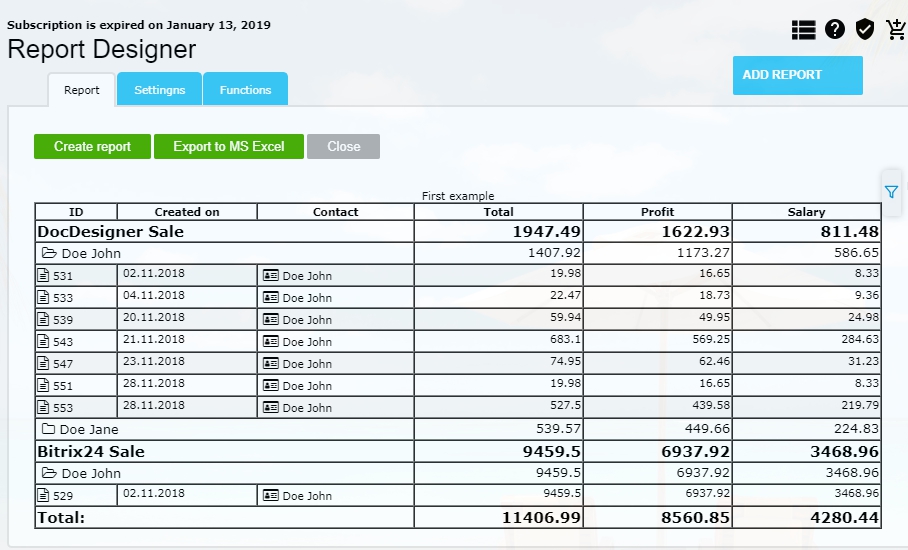
These is a filter on the right of generated report.
Click the filter to open customization settings.
Click the filter to open customization settings.