How it works
There are only two conditions:
1. You need to be registered in Signaturit.com
2. You need to have your Bitrix24.
You have to configure the neccessary widgets in your Signaturit.com account (profile). You can find how to make this in the manuals of Signaturit.com.
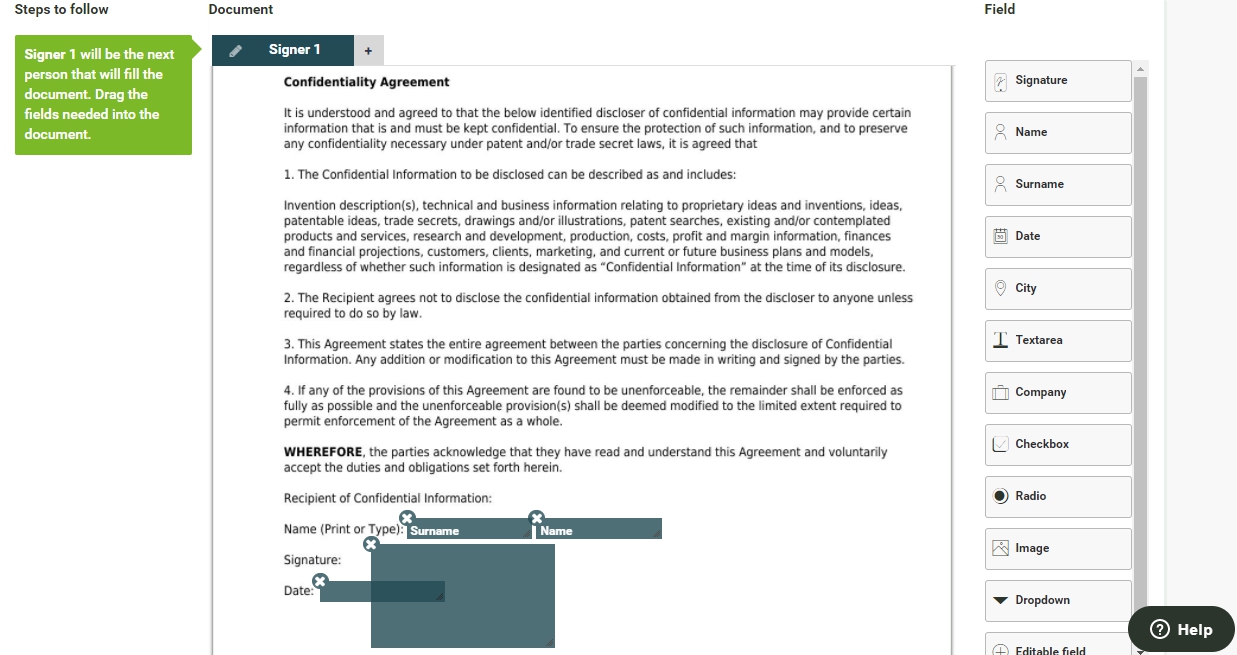
You must get an API key from Signaturit.com and enter it in the application settings. You can get a sandbox key and test the application in sandbox mode. You can get a project key and use it in the project mode.
For your convenience, you can create several e-mail templates in the application. For example, each Signaturit.com widget has its own e-mail template.
You have to open a contact (company) profile, select the "Sign Here" application. To send a message, select the Singnature Request tab. Select the Signaturit.com widget, the e-mail template, and click send.
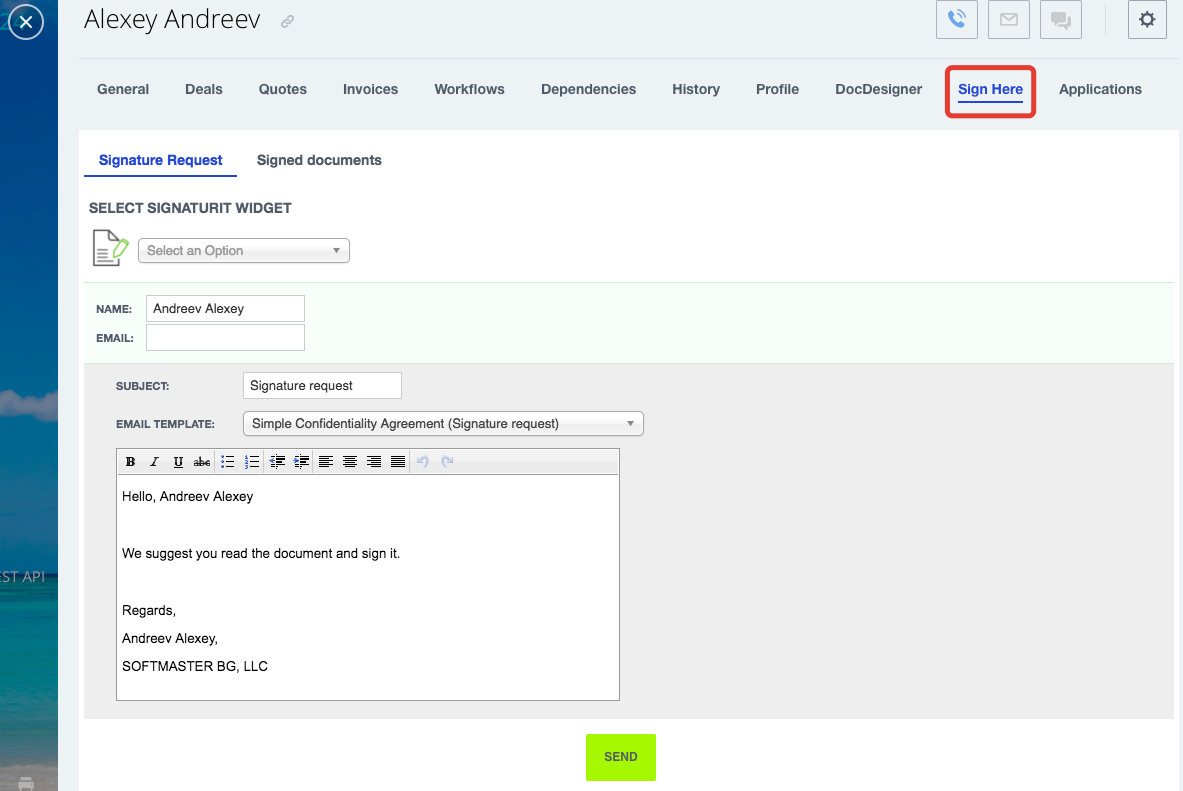
Now wait for the document to be signed.
Chapter contents:
